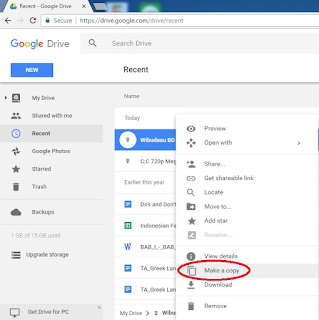Cara Download Dari Google Drive Yang Limit
1. Ganti uc menjadi open
https://drive.google.com/uc?id=xxxxxxxxxxxxxxxxxxxxxx&export=download
menjadi
https://drive.google.com/open?id=xxxxxxxxxxxxxxxxxxxxxx&export=download
Contoh:
https://drive.google.com/uc?id=0By3_xdEireHmbDlISEdoelhEdGs&export=download
menjadi
https://drive.google.com/open?id=0By3_xdEireHmbDlISEdoelhEdGs&export=download
2. Tambahkan pada Google Drive (harus login terlebih dahulu)
3. Buka link https://drive.google.com/drive/recent
4. Copy file yang telah ditambahkan dengan cara -klik kanan-Make a copy-
5. Download file yang telah dicopy
Sekian trik dari saya :D